Overview:
The main purpose of this account is to maintain accounts of persons who purchase goods from us on cash basis/credit basis and change information related to them such as name and address, purchase information, discounts and term of payments.
Step 1: our customers records such as customer ID, Sale records, Payment records and history e.t.c
First we click the maintain icon and select the Customer/Prospects... following window will appear
Customer ID & Name:
In this we identify a specific ID to customer for example 20 is assign to Abc customer.
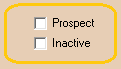 Prospective customer means your potential customers who are interested to become your customer in this case we enter the customer record and then click on the prospect option. If you want to inactive the customer account then click on the inactive option.
Prospective customer means your potential customers who are interested to become your customer in this case we enter the customer record and then click on the prospect option. If you want to inactive the customer account then click on the inactive option.
General Tag:
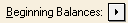 When we click on this icon a window will open which show below where we write customer sale invoice no amount and two important things
When we click on this icon a window will open which show below where we write customer sale invoice no amount and two important things
1-When we write date always write month first because it’s American software.
2-in account receivable head we will write account receivable ID which we save earlier.
Step 2:
Sale Defaults:
In this tag we fill the customer sale related information.
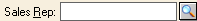 Sale representative means company sale persons. The reason to mention sale related employee to for a particular customer is that Company can check there employee performance and count there sale commission.
Sale representative means company sale persons. The reason to mention sale related employee to for a particular customer is that Company can check there employee performance and count there sale commission.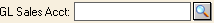 General Ledger sale account: in this we must have to mention our Account nature ID for example revenue for sale and we press 4 then automatically 400 ID will selected for revenue account.
General Ledger sale account: in this we must have to mention our Account nature ID for example revenue for sale and we press 4 then automatically 400 ID will selected for revenue account.
Note: If we did not save GL Sale Acc. ID then we cannot save customer related all information.
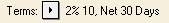 Whenever we sale on credit base we mention the specific period for Account receivable and there discount .Above term means if payment receive in 10 days then there will be a 2 percent discount otherwise there will be no discount
Whenever we sale on credit base we mention the specific period for Account receivable and there discount .Above term means if payment receive in 10 days then there will be a 2 percent discount otherwise there will be no discount
Step 3:
4-Payment Defaults:
In this tag you will put data about customer payment mode and other related information.
Such as name, address , country , credit card number and expiry date.
To customize receipts for customer then we will uncheck the receipt window settings which mention below, then below two options will selectable. You can select payments methods and cash account (cash at bank/cash in hand).
Step 4:
In this step you can record further customer related information for example we can record second contact, reference and mailing address e.t.c
Step 5:
In this step you can check the history of the customers related to there transactions.
· Customer since:
In this you enter the first date had a transaction with the customer.
· Last invoice date:
In this you will enter the last date of invoice which you receive for vendor.
· Last invoice amount:
In this you will enter the last recent last amount of invoice.
· Last payment date:
In this last payment received for customer date is mentioned.
· Last payment amount:
The last amount which receive from customer is mentioned.













No comments:
Post a Comment