Step 1:
In first you will click to the maintaining menu then select the maintaining inventory option following window will appear which contain five tabs.
- General Tab
- Custom Fields
- History
- Bills of materials
- Item attributes
Step 2:
You will mention or create the item ID and description in these fields.
Step 3:
You will select the stock items from drop down menu. Different types of items available on the drop down menu.
Note: The field tabs will be change as you change the item class from drop down menu.
Item Class “Stock item”:
Step 1:
First you will select stock items and select the GL sale account, raw material inventory account and cost of sale account.
Step 2:
In this step you will describe ID and description of stock item. For example for assembly of personal computer stock item will be Ram, hard disk , LCD , mother board and processor are require. You will save all items one by one.
Step 3:
You will click on beginning balance a window will appear in which we enter the quantity, unit cost and total cost which is mention in window.
Item Class “Labor”:
After changing item class form drop down menu you will select labor.
Step 1:
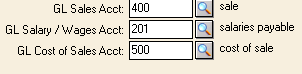 First you will select GL sales account, GL salary/GL wages and GL cost of sale which is mention in right side window.
First you will select GL sales account, GL salary/GL wages and GL cost of sale which is mention in right side window.
Step 2:
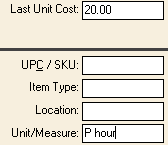 You will select ID and description of labor. You must also enter the last unit cost and change unit into hours.
You will select ID and description of labor. You must also enter the last unit cost and change unit into hours.
Item Class “Assembling”:
You will select assembling option from again drop down menu
Step 1:
In this step you will enter the assemble ID and description for example computer will be enter in description.
.
Step 2:
First you will select account such as GL sale account, GL finish good inventory and GL cost of sale
Step 3:
In this you will enter components of assemble computer which mention right side window.






No comments:
Post a Comment