After you start the Peachtree you will have the following
As we start a new company we will click on the option of ‘’Setup a new company’’ following
screen will appear
Above screen show wizard will walk you through creating a new company.
After click to the next we will get informational box window. In which we have to mention information about our Company. After click to next
Peachtree provide several methods for setting up company. Methods are mention above box and we select option “Build your own company”
After click the next Peachtree provide two methods to run business
· Accrual
· Cash
Accrual means we record all the expenses and incomes whether it is paid or not and cash base method means we will record all transaction complete on cash. We will select accrual base method
After click to next Peachtree ask which posting method do you want your company to use?
· Real time
· Batch
We select real time and click to next
In this window we select accounting period. If our company accounting period did not match the calendar months in case of rice company e.t.c then we will click on below option. After click on next window will appear in which we select accounting year and starting month.
Make sure that the period in which we starting enter date will be clearly mentioned above for example if we starting entering data in the month of October then we select this month in option point out below.
The month which we selected will be our starting month after click to next congratulations window will appear and finely we complete our first activity.



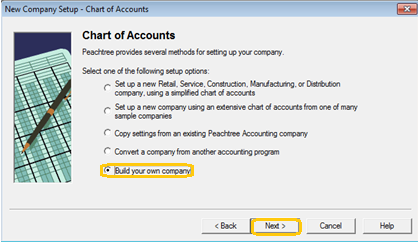





This comment has been removed by a blog administrator.
ReplyDelete